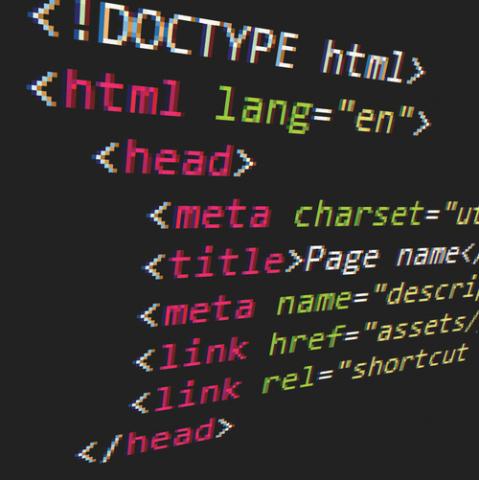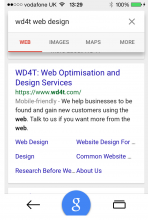Make Your Meta Descriptions Count
What is the Meta Description?
If present and well written the meta description is what you should see as the snippet of text served by a search engine like Google in the results they list when someone performs a search. I default to Google because in the UK it dominates search.
This article represents the third in a series of weekly posts I'm doing that focus on specific web site elements that influence search rankings, click throughs to pages and conversions when visitors reach pages.
Meta Descriptions Do Matter
There are plenty of articles circulating that tell us the meta description is not used by search engines as a factor in the algorithms they use to determine when and where web pages should be listed in search results. This information is a major reason why meta descriptions are often empty or poorly crafted. You need to avoid making the mistake of skipping the meta description or giving it little attention.
The meta description matters because it is your MAJOR opportunity to directly influence the number of visitors your web page gets if it is listed prominently on page one of search results for a given query.
Forget the fact that the meta description doesn't currently figure large for influencing when and where a page will be listed in search results. When a page does get presented towards the top of page one you will want your listing to work as hard as it can to encourage the searcher to click through to your site page. Am I right?
Anotomy of a Search Listing
How search engines organise listings has changed and will change again in the future. The basic elements remain predictable and consist of a title, a description and the address (url) of the page a listing links to.
You want Google to use your meta descriptions as the description they present but it won't do so if your meta descriptions are empty or poorly crafted.
If present Google will use the <title> tag contents as the title it presents.
I covered the importance of the page title in my previous post so all I'm going to say about it here is that you should make sure there's a clear relationship between the title and your meta description. In other words if your title mentions "widgets" you need to make sure you include "widgets" in your meta description.
Empty or Weak Meta Descriptions
If your meta descriptions are empty or weak then Google will make a description up for you. It will do this by looking at the content it can descern from the page it's crawled and added to its index. How good Googles description is will be governed by how good your page content is.
You don't want Google to elect to make a description up for you. You want Google to use your carefully crafted meta description.
To easily review the state of your sites meta descriptions for each page just download and use the Screaming Frog SEO Spider tool. This tool is curently free to use for sites smaller than 500 pages, which covers most sites. You'll get a helicopter view of all your site pages and important elements such as page titles, meta descriptions and so on.
Duplicate and Similar Meta Descriptions
It's not uncommon for me to perform an audit of a web site and see the same meta description used for every page. This guarantees search engines won't use ANY of these meta descriptions.
It's also not uncommon for a me to find a significant number of very similar meta descriptions. Again, this guarantees search engines will ignore these meta descriptions and generate their own descriptions.
Meta Description Do's
- Ensure every page of your site has a meta description.
- Make each meta description specific to the page they relate to.
- Make sure all the important text is within the first 160 characters of each of your meta descriptions (keep reading to learn more about this).
- Give time to crafting a good quality description.
Meta Description Don'ts
- Don't use the same meta description for multiple pages.
- Don't stuff meta descriptions with keywords.
- Don't skip the meta description.
Meta Description Length
A guide throughout the SEO world is to keep meta descriptions to less than 160 characters. Some will say that having a meta description that's longer than this will mean it won't be used. This isn't true. However, if you look at search listings you will see that some will have ellipses at the end of descriptions. This is your best guide as to how much of your meta description is going to be shown. The length varies by search engine but for Google at the time of writing it does appear to be around 160 characters.
It's important to make sure you can say what you want to say within 160 characters so your message isn't cut off when it's shown on a search results page.
Quality Counts
The overriding guide Google gives to us all concerning meta descriptions is to focus on quality. For me this means making it clear to a potential visitor what they can expect to find if they click on a search listing. The meta description and page titles therefore have to scream out what a searcher will get if they click on a listing.
For me a bad listing is one where the page title and description are not singing from the same song sheet. This virtually guarantees that Google will make up a description in favour of using the meta description.
The Anatomy of a Good Description
I'm naturally biased but I'm pretty happy with the meta description I crafted for this post, so I'm using it as an example. But before I get to the description it's equally important to know what the <title> tag will be populated with. In this case it will read "Make Your Meta Descriptions Count | WD4T", which happens to also be the visible title visitors will see.
The meta description reads "The meta description is too often given little attention by web site owners and designers. Let me explain to you why it's important and how to craft one that gets attention". You can instantly see that my title and description are aligned. My description consists of an opinion, it references an audience and offers some help, providing the reader elects to click through to this article.
At the time of publishing this post I don't know if Google will use my meta description or make one up. I'll need to check in a few days time once the page has been crawled and added to their index. If mine has been used I can move on. If it hasn't I need to craft another.
Resources For Checking and Improving Meta Descriptions
Some web sites will have in-built functionality that checks for broken links daily and this functionality may include an emailed broken link report. If your web site doesn't have this functionality then the following resources are useful:
- Google Webmaster Tools - Every web site should have a corresponding and free webmaster tools account. This information is a passive way of checking for errors. If there's anything to report about Meta Descriptions it will be found within the Search Appearance section under HTML Improvements.
- Screaming Frog SEO Spider - This is a free to download web site crawling application. It's free for up to 500 pages which is sufficient for most web sites. This is my tool of choice for getting a complete report on each web site page, that includes meta descriptions.
- SEO Profiler - This is a subscription based service that will perform an automated audit of a site. It will report a set of issues that includes problems discovered about meta descriptions.
- Semrush - Like SEO Profiler this is a subscription based service, if you want to use the audit tool which you will in order to surface errors. Unlike SEO Profiler the origins and main purpose of this service is to provide competitive intelligence but the audit tool is very effective and will report meta description issues.
- Google Support - This link will take you the specific support page that offers guidance on title and descriptions. It's well worth visiting.