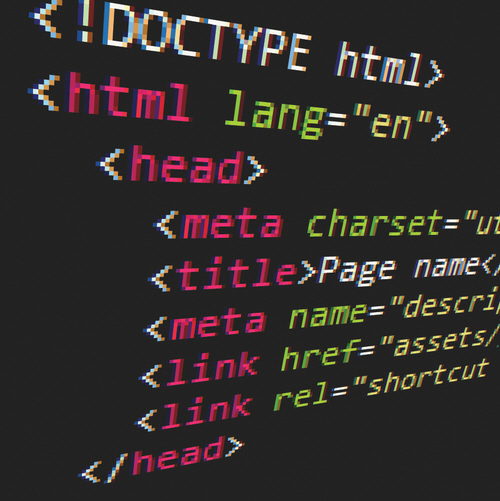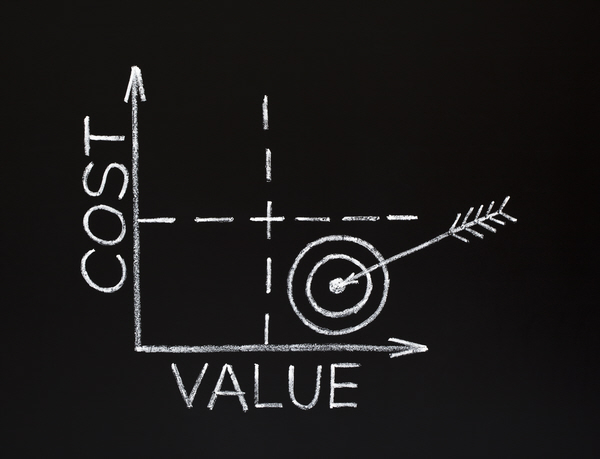Fix Your Broken Links
Tick Off an Easy New Year Resolution
At some point in time your site will suffer from some broken links. This post kicks off a new year as the first in a series of articles dedicated to specific issues that may hurt the ranking performance of specific site pages and also cause your site visitors to have a poor experience.
This article, you guessed it, is about broken links but also about why links matter. Let me deal with this first.
Links Matter, FACT!
The humble link is how we navigate from one web page to another. We take links for granted, but we're disappointed when they don't work i.e. they're broken.
If you are a site owner you need to care about your site links because they determine if your site visitor will reach the content you want them to find. A broken link may be the difference between a visitor staying on your site or leaving. It's one big reason why links matter.
Another reason they matter is because search engines like Google have confirmed that errors discovered when a site is crawled by their bots are one of many factors that are used in determining web site page rankings. Broken links are considered errors, so they matter.
If you ever use any of the many automated web site audit tools that exist you will almost certainly find that one of the first elements reported on will be broken links. This is because broken links are considered to be serious errors that need to be fixed as a priority.
Links Break, FACT!
Brand new sites shouldn't have any broken links, if everyone who needs to test a site has done so thoroughly. The simplest way to monitor for broken links, after a site has gone live, is to make sure a Google Webmaster Tools account is created for a site and then check what errors are detected when the site has been crawled. Broken links will be reported in the error report.
Ideally you don't want search engines or your site visitors to come across broken links at all, which is why you should monitor for them.
Links can break for a number of reasons. The most common are the result of web site pages being renamed or deleted. Dependent on the type of site you may own it's possible the renaming of a page is catered for and an automated redirect is created. This means visitors will be directed to the renamed page. Although any links that may point to the old page name will still exist they won't be broken and no error code will be generated.
Deleted content is a different challenge because there is nowhere to redirect to. In this instance a manual redirect will need to be created.
Find Them
Finding broken links isn't hard. Fixing them is not hard. You may be able to fix them yourself or you may need your web designer to fix them for you but the task is a simple one.
Leaving broken links unfixed for too long will hurt the ranking of the affected pages. How long you can afford to leave broken links unfixed will depend on how often Google and other search engines are visiting your site and crawling it. If your site is being crawled daily you or someone you delegate to needs to check the Google Webmaster Tools error report daily, and then act in a timely manner. Any reported broken links should ideally be fixed before the next crawl. If Google, for example, discovers the same broken links each time it crawls a site it will regard it as providing a poor experience to visitors. The consequence may be a drop in rankings.
Resources For Finding Broken Links
Some web sites will have in-built functionality that checks for broken links daily and this functionality may include an emailed broken link report. If your web site doesn't have this functionality then the following resources are useful:
- Google Webmaster Tools - Every web site should have a corresponding and free webmaster tools account. This information is a passive way of checking for links. You are effectively using Google to report broken links but you need to remember to login in and check what Google is reporting about your site. If Google is reporting errors it's important to fix them. Broken links are reported as pages not found so what you discover are the errors but not where the errors originate from. You therefore need to do some further investigation to find where the source of a broken link is. If you know your site well this won't be a lengthy investigation.
- Screaming Frog SEO Spider - This is a free to download web site crawling application. It's free for up to 500 pages which is sufficient for most web sites. Like webmaster tools the report you can create will show page addresses that can't be found, highlighting that a broken link exists. The application won't report where the source of a broken link is so investigation is required.
- SEO Profiler - This is a subscription based service that will perform an automated audit of a site. It will report a set of errors that includes broken links. It will reveal where broken links originate from so the investigation part is done for you. A word of warning, this service will reveal a lot of information about a site and this may be overwhelming and even alarming. The information to be most concerned about are the errors.
- Semrush - Like SEO Profiler this is a subscription based service, if you want to use the audit tool which you will in order to surface errors. Unlike SEO Profiler the origins and main purpose of this service is to provide competitive intelligence but the audit tool is very effective given that it will show where broken links are.
Fix Them!
I started this article saying that all sites will experience broken links at some point in time. This statement is made from the fact that every site I've audited has had broken links. It stands to reason that if your site has links that point to another web site that the health of these links is out of your control. If another web site owner decides to rename or delete a page on their site that your site links to the link will break, unless the other web site owner puts in place a permanent redirect. They may do this if the link is worth enough to them, but they may not.
Broken links can genuinely affect rankings so monitoring for them and fixing them needs to be an important part of managing the health of a web site.
Time for some common sense. If a site has a solitary broken link it stands to reason this is less serious than having many broken links but it's never a good idea to let broken links hang around for extended periods.
Next Article
The next article in this series will look at page titles. If you have any questions about this article just contact us and we'll be happy to respond. We do provide a free initial audit of a website that includes a broken links section so do make use of this service if you want to get a comprehensive insight into what you can do to make your site healthier for this new year.